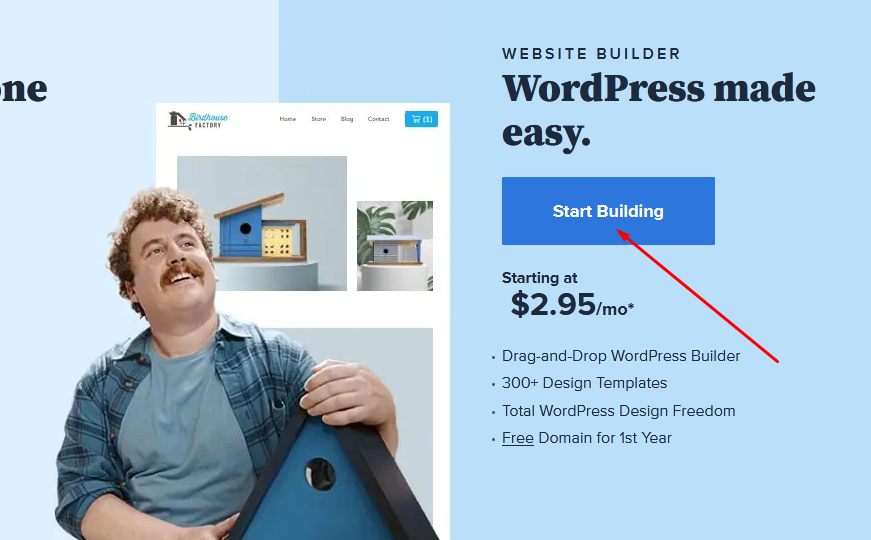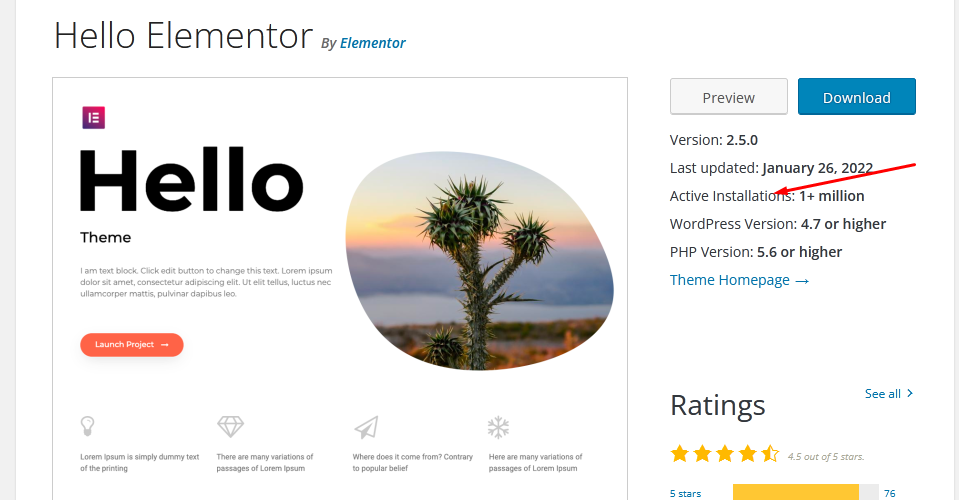You don't need to be a WordPress expert or a tech expert especially to get started with a WordPress blog. In fact, WordPress makes it straightforward, fast, and relatively easy. By following a few basic steps, you can get your blog up and running in a matter of minutes.
To create a WordPress blog, what you need to do and how you can do it is still important so that you do not waste time on your way to becoming a successful blogger. That is why we have prepared this step-by-step guide.
You can use WordPress to create all kinds of websites, but it is especially suitable for blogs. Among the many benefits of using WordPress for blogging is its friendly interface. The back has a straightforward, easy-to-navigate setup.
how to create a successful WordPress blog at the lowest costs:
Two of the most important things you will need are your domain name and hosting plan
When you're building a beginner site, you probably won't need a solid hosting plan. Shared hosting is inexpensive (often under 3$ per month), and a great way to get started. In the future, as your blog grows in size, scope and scale, you can always upgrade your hosting plan as needed.
How to Create a WordPress Blog (easy Steps)
If you want to create a WordPress blog, here is the whole process step by step:
Step 1: Buy your hosting and domain name
Hosting - This is the engine that powers your site. While you don't "see" it, every website on the internet has a hosting provider that supports it.
Domain - This is the permanent address of your blog. For example, Aminout.com
you need to choose a WordPress hosting. Because of the popularity of WordPress, there are a large number of WordPress hosts available.
We have personally tested the performance and reliability of several hosting companies. With the results of all these experiments in mind, we can recommend Bluehost to bloggers who are new to the WordPress world.for this is the reasons:
Bluehost WordPress Hosting Review:
Bluehost is one of the largest web hosting companies in the world and an official WordPress recommended hosting provider.
Bluehost Hosting offers a variety of hosting plans for beginners, medium and large businesses with 24/7 customer support.
Watch our full Bluehost hosting review to see if Bluehost is the right choice for you.
In this comprehensive Bluehost hosting review, we'll test it through rigorous analysis and through the use of industry-standard benchmarking tools.
Here are the areas we will look at in the exam:
- Speed: How fast is your website loading using Bluehost hosting? We will test their speed and server response time to evaluate this.
- Performance: How Bluehost Hosting Works With High Traffic? We'll test it by running an endurance test and see how well it performs in traffic.
- Reliability: Will your website be available 24/7/365 without any downtime?
- Customer Support: Can you count on Bluehost hosting customer support when you immediately need help with your website?
- Features: Do they offer all the features you will need to build your website?
- Pricing: Do they have the best prices in the industry? Are there any deals that can save you money?
This is our full Bluehost hosting review and we will analyze the pros and cons of Bluehost hosting.
Pros and Cons of Bluehost Hosting
All web hosting companies have their own advantages and disadvantages. Some of them you can live with, others you can't ignore.
Here are the Bluehost hosting pros and cons that we learned.
Pros:
- Pricing: Their hosting plans are affordable, especially for people who are just getting started.
- Reliability: It supports a large number of websites with minimal downtime.
- No hidden fees: There are no hidden fees when you sign up for your account.
- Free Domain: You get a free domain name for one year when you sign up.
Cons :
Highest Domain Renewal Price The renewal price is above average
Bluehost Performance Tests
The most important performance metric you should look for is speed.
It not only affects the user experience on your site, but it also affects your site's SEO rankings.
Studies show that a one-second drop in website speed can reduce your conversion rate by 7%. A 3-second delay could cost you 50% of your traffic
Bluehost hosting speed test results:
To get a faster website, you will need to choose a fast web hosting company.
Our test site was built using WordPress with a default template.
We imported dummy content to develop the template including images. Next, we used Pingdom to test the site's speed.
Here are our test results:
The test site loaded in less than two seconds. Considering the fact that our site does not use any caching plugins or speed optimization tools, this result is great.
To test how Bluehost servers respond with increased traffic, we used the K6 test tool to send virtual users (vews) to the test site.
We used it to incrementally configure up to 150 visitors to see how the server would handle increasing requests from multiple connections simultaneously. This test suggests that if you're looking for a really fast website, Bluehost could be for you.
When you test a website using tools like Pingdom, you basically see how everything on your website loads. This includes images as well, which take longer to load than plain text.
In order to get a more accurate server response time, use the Bitcatcha tool. It allows you to test the server response time without uploading any data.
Bluehost hosting plans and features:
Bluehost hosting offers a variety of hosting plans for all budgets and sizes.
This includes shared hosting, VPS, dedicated server, cloud hosting, WooCommerce hosting, WordPress hosting, and more.
Is Bluehost Hosting the Right Choice for You?
After reading our full Bluehost hosting review, you may be wondering if Bluehost is the right choice for your website?
Bluehost is often rated as the best hosting company by many websites. They offer a wide range of hosting plans with a lot of features that help you build your website easily.
All of their hosting plans include dedicated 24/7 customer support from experienced staff.
Most importantly, they offer affordable starter plans that fit any budget requirement.
If you are just getting started, you can't go wrong with subscribing to a shared hosting plan with Bluehost. It's cheap in terms of cost and comes with all the right tools.
As your site grows, you can easily upgrade your hosting plan accordingly.
Ready to start your own website with Bluehost hosting?
Click here to select your Bluehost plan.
How to sign up for Bluehost :
To get started, click here to go to Bluehost and get their special offer for users of Noor Informatics ($2.75 per month). Then click on the “Get Started Now” button. You will be taken to Bluehost plans.
For beginners, we recommend the cheap Basic plan because it has a lot of power for your new blog. Click the SELECT button to start the process:
Enter the domain name you want to use for your blog in the new domain box and click Next. You get this domain for free:
You will need to enter basic account and billing details
You can choose the number of years of hosting service to purchase, cancel the add-ons you want. While Bluehost will check some of these add-ons by default, you can safely deselect them:
You should only pay about $35 for your domain name + 1 year of hosting plan.
Once you sign in for the first time, Bluehost will give you a simple wizard that will take you through the process of installing WordPress on your new site.
If you don't see the setup wizard? Don't worry, it's still really easy to install WordPress with Bluehost. Simply go to the "My Sites" area and click the "Create Site" button.
You will be able to fill in all the important details of your site name and username/password that you will use to manage your WordPress blog:
You can access your new blog's dashboard by going to yourdomain.com/wp-admin.
How to change the look of your blog template
When setting up a WordPress blog, one of the main benefits you get is access to the huge set of WordPress themes and plugins. Here is a quick overview of the two:
1-Themes - These are your blog templates that change the look of your WordPress blog
2- Plugins - Add these plugins to your blog
best ree templat:
Getting the right WordPress theme is the first step towards creating a quick website, but how do you check for what looks best?
To make an accurate comparison of WordPress themes, you need to remove all external factors and test them with different tools.
There are many factors to consider when choosing a WordPress theme if you don't want this to slow down your overall performance. Your speed depends on the number of resource files, the content itself, CSS and JS sizes, and many other factors.
How can I check WordPress theme speed?
Well, we started our search by choosing the most popular and trendy WordPress themes. Then we started testing it in two separate trials:
Step 1.
We installed and activated all the templates without adding any content to them. Then we tested out each of these blank topics with GTMetrix, and Pagespeed insights.
GTMetrix is a perfect speed checker and optimization tool. It will tell you if your website is loaded with unnecessary files.
The other tool we used is Google PageSpeed Insights (for desktop), which measures speed from a users' perspective and focuses on how quickly it shows to a visitor
The fastest WordPress theme is the popular "Hello" theme from Elementor.
Hello Elementor is free. Moreover, you can also download Elementor Page Builder for free. But if you want to get more templates and tools, you should follow the paid plan
Hello Elementor is known for its lightweight coils that ensure high speedSo Elementor is definitely worth a try.
To find distinct templates, you'll need a broader approach. Some good options are:
List of the fastest and best free WordPress templates. like astra
or from ThemeForest - A great guide to premium themes.
If you choose a free theme at WordPress.org, search for the theme by name and click install.
If you purchased a theme, click the Upload Theme button and upload the ZIP file you were supposed to get when you purchased the theme.
You can treat your theme as a kind of template and customize it further using Personalize (which is similar to a website builder). This interface allows you to make certain modifications to your template to improve the design of your website, without having to know code or HTML.
You can access it by going to Appearance > Customize:
Depending on the template you choose, you may have a different set of options on the left sidebar. But in general, you can:
Make changes using the options on the side
See a real-time preview on the website preview on the other side
Make your changes live by clicking Save and Publish
How to add plugins to your blog
While themes are mostly about appearance, plugins are more focused on helping you add functionality to your WordPress blog.
Plugins are what allow you to add more advanced functions, such as:
Contact Forms
social network buttons
Backups
SEO optimization
and more pulgin , WordPress community offers over 50,000 free plugins
While there are plenty of niche plugins that are only good for specific uses, there are some must-have WordPress plugins that all sites, including blogs, can take advantage of. Here are some of our suggestions:
Google Analytics for WordPress by MonsterInsights
WordPress Backup Plugin
Wp Rocket
How to install WordPress plugins
Go to Plugins == Add New
Make sure to activate the plugin after installing it.
You can always manage your existing plugins by going to the Plugins tab
How to install and setup Rank Math SEO for WordPress SEO? the right way:
Rank Math is one of the best SEO plugin for WordPress. This excellent tool helps you improve your website's SEO and attract more website visitors
Note: Yoast SEO plugin is a good WordPress SEO plugin but the perks that Rank Math offers in the free version are the same as those that you will get with the paid version of the Yoast SEO plugin, and it’s lighter on the site than Yoast.
How to install Rank Math SEO:
Automatic installation is the simplest way
Visit Plugins > Add New
Search for Rank Math SEO
Install Rank Math SEO once it appears
Activate Rank Math SEO from your Plugins page.
Go to “after activation” below.
Manually
Upload the seo-by-rank-math folder to the /wp-content/plugins/ directory
Activate the Rank Math SEO plugin through the ‘Plugins’ menu in WordPress
Go to “after activation” below.
After activation
You should see the Rank Math SEO setup wizard.
Go through the setup wizard and set up the plugin for your site.
You’re done!https://wordpress.org/plugins/seo-by-rank-math/#installation
To get started setting up Rank Math SEO, you will need to go to RankMath.com and create an account.
You will be able to sign up with your Facebook, Google, or WordPress.com account, or with your email address.
You will be able to use the same account to connect the plugin to multiple websites. Since there are no restrictions, you can use your credentials for unlimited Rank Math installs.
All you have to do is go to their official website, you will find all the steps for dealing with this tool
https://rankmath.com/kb/general-settings/
To be on top of on-page SEO and optimizing your content, this SEO plugin is your best choice. There are many WordPress SEO plugins out there but Rank Math SEO quickly became one of the best SEO plugins for WordPress.
This tool offers a lot of powerful and very useful features for free. This is a great feature compared to other plugins like Yoast or AIO SEO which have similar features but in their paid versions
And the best part is that you can easily set up Rank Math SEO even if you are a beginner. Their module-based configuration makes it so easy that you can get it up and running in minutes.
What do you do after creating a wordpress blog:
You may also want to create a blog content strategy and learn how to come up with new ideas for a blog post. If you are not interested in running a personal blog to share random ideas, then filling your site with quality blog topics and doing keyword research is one of the most important tasks of a full time professional blogger.
Once your site allows you to make money blogging, you can even create your own email marketing newsletter, collect email lists, or start forums to engage your audience more. A great blog is also a perfect addition for selling products
How much cost to create a wordpress blog?
If you choose self-hosting for your blog, which is what we recommend, you will need to pay for the domain and hosting only, which is what we mentioned above so that it costs about $ 35 for the first year and then rises slightly, but after this year you will be able to earn some money to develop and continue your business
If you want to use a paid theme or some paid plugin, these are expenses that you may want to include in the total cost of your blog. The good news is that it is entirely possible to create a functional and elegant blog using only free plugins and themes.
Can I make money with my WordPress blog?
If you want to create a WordPress blog that can be used as a revenue stream, there are a variety of popular monetization methods.
One of the most popular is affiliate marketing. When you join an affiliate marketing program, you promote a merchant's products on your blog, and you earn a commission based on every sale your readers make.
Another way to make money with your WordPress blog is through advertising. For example, Google AdSense is an advertising network that allows you to make money with your WordPress blog by displaying ads. You don't have to deal with advertisers directly; Google acts as the middleman. Anytime someone clicks on an ad on your website, you will earn money.
Affiliate marketing is a smart way to monetize your new blog or website.The key is to write engaging and valuable posts, no matter how often you post them. You may also want to consider creating a content calendar and setting a publishing schedule, so readers know when to expect something new.
If your WordPress blog isn't central to your business, and it's something you do as a side business, then posting every day may not be realistic. However, with the goal of producing at least one or two quality posts, sharing posts per week is a solid starting point.
The more experience you have with WordPress and blogging, the easier it will be to publish posts more frequently. You might consider looking for other blogs in your niche as a source of inspiration. Reading through similar blogs can be an effective way to spark ideas about topics.
When it comes to WordPress blogging, quality (if not more) is as important as quantity. It is better to post well-thought-out and carefully designed posts once a week than to post short, neglected and useless posts every day.
Bluehost Frequently Asked Questions.
Can I set up an online store with WooCommerce on Bluehost hosting?
Yes you can. In fact, Bluehost hosting is one of the best WooCommerce hosting providers out there. Their initial plan is ideal for starting an online store.
However, keep in mind that you will need to upgrade as your online store starts getting more traffic. Hopefully, by then you've made enough money to justify the costs of the upgrade.
Is Bluehost hosting good for beginners?
Yeah. Bluehost is the most beginner-friendly WordPress hosting company in the market.
They automatically install WordPress for you when you sign up, and they also have an easy-to-use control panel that lets you manage your hosting account yourself.
There is plenty of help available with step-by-step guides, video tutorials and articles, you also have 24/7 access to customer support via live chat and phone.
Can Bluehost Handle High Traffic?
Their shared hosting plans are suitable for start-up websites and small businesses.
In our hosting server test, their shared hosting plan was able to handle 100 virtual users without any slowdown.
These plans can handle reasonable and sudden traffic increases, yet are still very limited in server resources.
If you expect high traffic then you will need to upgrade to your hosting plan
Why use Bluehost hosting for WordPress?
Bluehost is one of the largest hosting companies in the world and an officially recommended WordPress hosting provider.
They have been supporting the WordPress community for a very long time and know WordPress very well.
Their platform is highly optimized for WordPress websites and is designed to run WordPress with peak performance.
They also have WordPress engineers on their team so you know your website is in safe hands.
Where are Bluehost hosting servers located?
Bluehost operates its own in-house data center located in Utah, United States.
It's a massive 50,000 square foot facility that serves as a primary data center.
What is the appropriate Bluehost plan for the site?
If you are just starting out with a website, blog or online store, we recommend starting with their Basic plan, it is good enough for a beginner website and you can always upgrade later.
What do you think about hosting After reading this Bluehost hosting review, are you ready to start your own website with Bluehost? Click here to select your Bluehost plan.